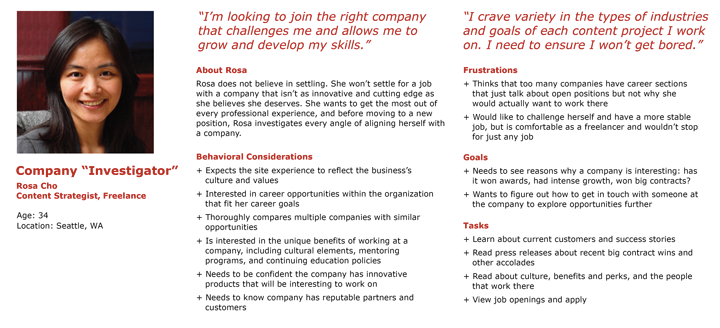I’ve spent a great deal of time recently staring at ambiguous icons trying to guess their meaning and offer suggestions, it’s a fascinating study and mind numbing at the same time.
When designing icons for interfaces it’s important to note that a user’s understanding of an icon is based on previous experience. This came up recently when evaluating an interface’s usage of the checkmark symbol as a signifier of a change of state (in this instance selecting a photo). In my experience this has always signified completion or success when working through a task or a process, but it seems Apple and Google both are using this in entirely different contexts.
In her article “Icon Usability” Aurora Bedford argues that “due to the absence of a standard usage for most icons, text labels are necessary to communicate the meaning and reduce ambiguity”. I’m not sure this is possible in every instance but it’s a valid argument.
Icon labels should be visible at all times, without any interaction from the user. For navigation icons, labels are particularly critical. Don’t rely on hover to reveal text labels: not only does it increase the interaction cost, but it also fails to translate well on touch devices.
Via: Icon Usability