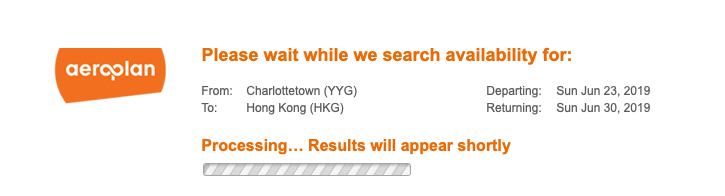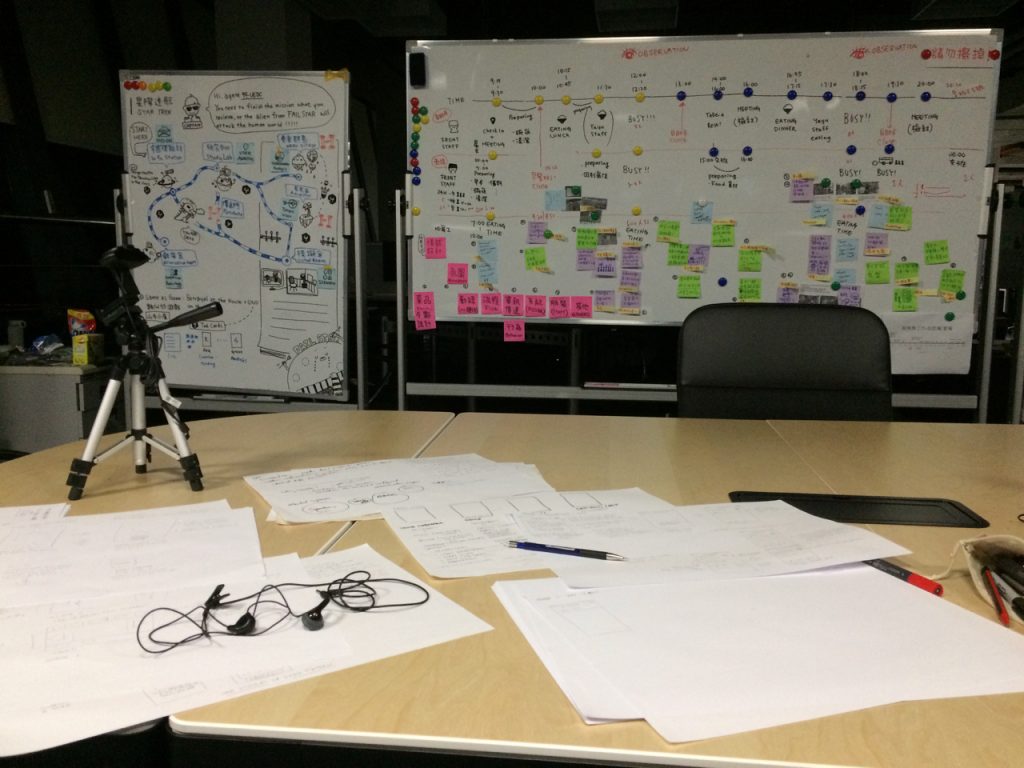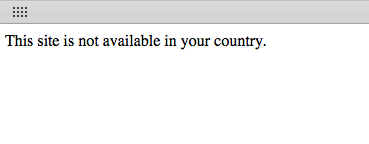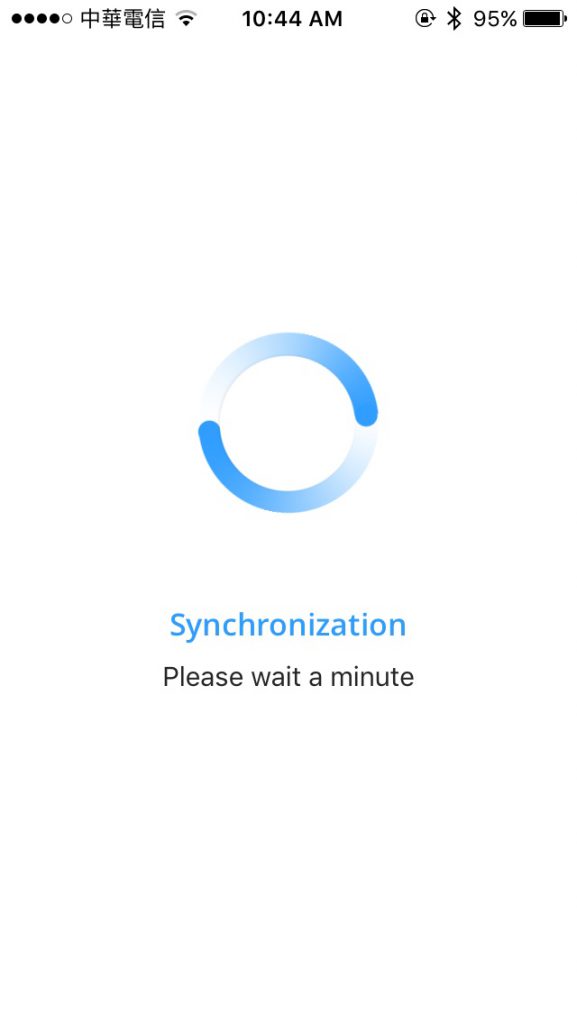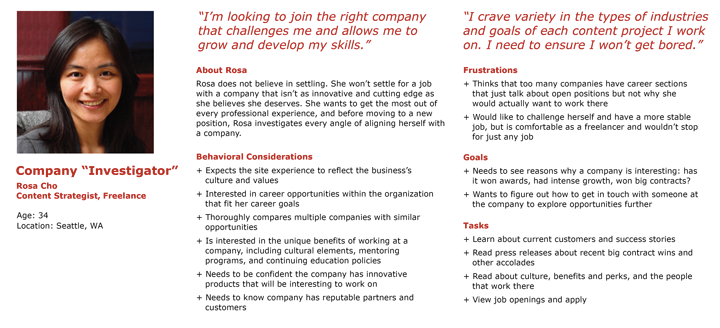Hard to believe this is still an issue.
When I started in design many years ago, particularly when I started working with small and medium sized corporate clients in Taiwan, one of the most common features that we would work on to improve their corporate websites user experience was the addition of easily findable contact information, and all the back-end systems required to make it effective. There was no point in including a phone number for support if no one was there to pick up the phone. At that time this was one of the primary tasks that users would visit a website to perform. Of course, it’s as common as air today, and yet this most basic element of a good user experience, has been the most frustrating for me in my interactions with a number of companies of late.
In Taiwan, I think it must be generally accepted that email is broken. With some exceptions, you don’t send an email to a government department and expect a reply, nor do you email a company and expect a timely response. I once sent an email to Garmin in Taiwan about one of their products and got a short 2 sentence reply 8 months later. In the interim I bought a competitors product. Facebook or Line is the way you interact here and I have had varying levels of success with that as well.
When I was last in Canada, I sent out a number of email to various local government departments. Reply times were generally 2 weeks – its best to use the telephone.
This past summer I had an agreement with the TD Bank in Charlottetown that we would communicate via email so that I could do some investing and take care of my mothers estate. The first couple of email replies were within a couple weeks, then no replies for months, then no replies at all. I doubt I will do any further business with this bank, and am considering switching completely to another institution.
Correspondence with a local Charlottetown insurance agent went unanswered, and the requested actions never took. That coupled with a misrepresentation of the policy itself means that they will lose all my current and future business once the current policy expires.
TDBank isn’t the only bank in Charlottetown with a poor communication experience. I sent an email, via their internal systems, one of the required methods off contact, to the Royal bank in Charlottetown looking to set-up an appointment to discuss a loan. It’s been a week and no reply. I guess they don’t need the business.
Finally, in looking for a place to live in Prince Edward Island, I’ve sent email to a number of rental companies. Despite a big bold contact box on all their websites, not one has replied. The rental market in PEI is a landlords market, so perhaps they don’t need to worry about drumming up business or damaging their reputation.
These are just a few examples of the may experiences I’ve had.
What companies don’t seem to realize is that by including a simple means of contact on their website they are setting the expectation that they actually want, and or are able, to communicate with their customers. By not paying attention to this most basic user task their customers experience with their company is most certainly poor, thereby losing opportunities, harming your brand, and doing a disservice to your organization. And for smaller organizations it’s just plain rude.
Before you absentmindedly add that contact information module to your website, do yourself and your company a favor and ensure that you truly are committed to communicating with your customers. You might even try stating when they might expect a reply, something even I do on this weblog. Set your customers expectations with a statement stating when they could expect a reply, and perhaps a follow-up email acknowledging receipt of said email with further confirmation of as to when you will get back to them. It’s not really that difficult.